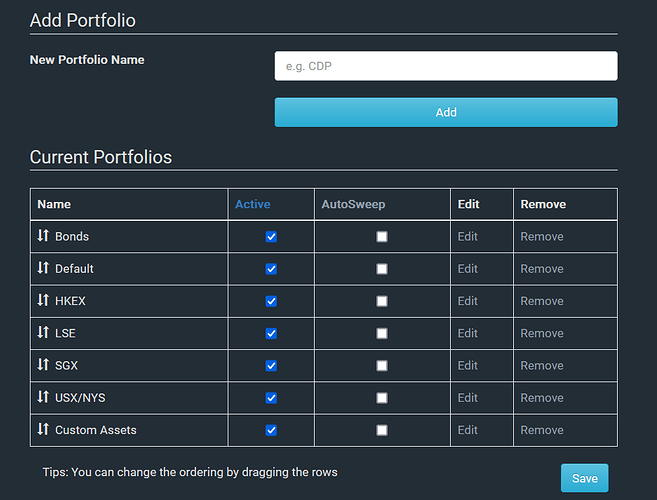Hi, i was able to chose individual portfolio by checking and unchecking them, but now it cant be unchecked. Pls advise.
That is weird. I just checked. It should be possible. Can you check this page? → Add/Edit Portfolio - StocksCafe
Are those portfolio listed as Active?
If so, can you tell me on which url(s) were you not able to check and uncheck the portfolio(s)?
Evan
They are all active. I cant click on the check box but i can click on the name of the individual portfolio. Last time i can click on ‘‘all’’ and then uncheck/check the boxes, but now i cant.
Okay. I just tried again. Are you using Firefox?
I just tried using Chrome, Brave, Safari and Firefox on my Mac. It seems like all browsers worked fine except Firefox. Not sure why that is happening.
Have you always been using Firefox to access StocksCafe and it just happened today? If so, could be some Firefox updates?
Btw, can you try if other browsers work for you?
Yes i using firefox. I’m not sure when does it stop working though, maybe for a few months already cos i tot it was some errors that will be rectified. Then i was busy so didnt highlight.
I see. Hmm… I will try to see what I can do about it.
Meanwhile, can you try using other browsers? Chrome, Brave and Safari are working fine on my computer.
No problem on chrome. Though i using firefox often. =p
I’m facing the same issue (unable to choose different portfolio) on firefox browser on PC too.
In addition, it seems that when I select “install” (i.e. Add to Home screen) on firefox (on android) and then launch the app using the added icon on the Home screen, the software keyboard does not stay visible when a input field (e.g. textbox) is selected. The software keyboard will stay visible on the firefox mobile browser when navigate to the m.stockscafe page manually when started using the firefox icon (i.e. not launched through the installed icon on the Home screen though). Not sure if anyone else is facing the same issue.
Yes, I think firefox is somehow does not like StocksCafe ![]()
I will investigate this shortly.
Btw, I thought Add to Home Screen on Android should be using Chrome?
Hi @evankoh , I think the same functionality is available on Firefox mobile under the menu item “install” in the menu.
I am accessing stockcafe via desktop.
After hours of effort, I finally found the solution ![]()
Please try it again with Firefox.
Hi @evankoh, I just tried on firefox browser on PC and it seems that the issue is now fixed. Thank you.
It is working on Firefox desktop, thank you!