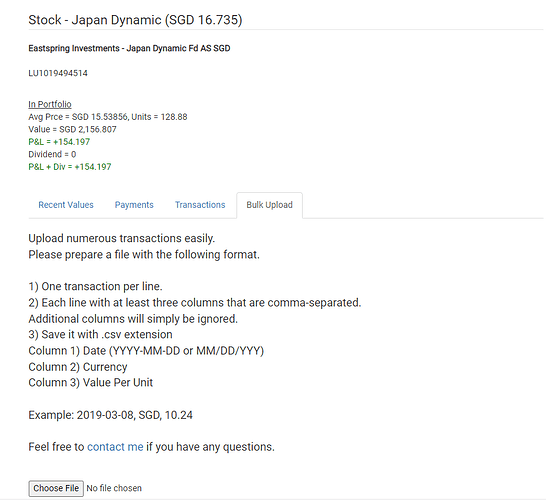After migration, I expect to update the current value of my custom assets. However, I can’t seem to find the button to do so, just like the “Add new value” function for Other Assets’s Recent Values tab.
Same here, was also trying to figure out how to update my custom assets to current value.
You have to go to https://m.stocks.cafe/.
- Under the custom asset tab, click on custom symbol that you want to add current price/value.
- Click on “Recent” tab
- Click on “Add EoD” → You are able to add the price/value through the form.
The above cannot be done in the desktop view.
@WEESTOCK Thanks! ![]()
@tomatoseed @rinacheng Yes, the plan is to have users slowly get used to m.stocks.cafe interface hence I try not to implement new abilities inside desktop version of stocks.cafe whenever possible.
p.s.: The mid term goal (3-6 months) is to fully migrate users to m.stocks.cafe. Of course after I add in all the necessary features over there.
Hi Evan, could you add the same bulk import price function to the main Portfolio? This is so that I can use the Portfolio function to track the performance of my Other Assets.
Hi there.
Not sure if I fully understand what you meant.
Can you give me a link or screenshot so that I can better understand what you meant?
Other Assets is deprecated hence please use Custom Assets.
Thanks,
Evan
Ah… Okay. Sure. I will do something similar for Custom Assets.
Will add to my TODO.
HI @evankoh ,
I am looking at this issue right now. Did the “costom asset tab” disappear? I want to edit the price of the costom asset but fail to find the botton.
brgds
Hi @kimklarmann
What do you mean by Custom Asset Tab disappear?
I can see it in both desktop and mobile in Portfolio.
Cheers,
Evan