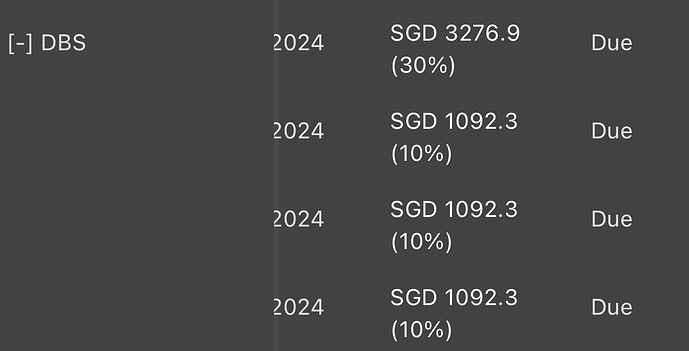When DBS issues the bonus shares, how do we add them into our dashboard?
Hi Davion,
When is that happening? What is the actual event?
What I can do is try to create an event → One Click To Handle Stock Splits - StocksCafe Blog
Thanks,
Evan
Hi Evan @evankoh :
Details of the DBS bank bonus shares ![]() 1 new security for every 10 DBS GROUP HOLDINGS LTD
1 new security for every 10 DBS GROUP HOLDINGS LTD
EX date : 22 April 2024
record date : 23 April 2024
payment date : 30 April 2024
link to info:
https://links.sgx.com/1.0.0/corporate-actions/1473376
Thanks! I have created the event. It should show up under pending on 22 April~
Hi Evan, I read your article on stock split. For this particular DBS bonus share issue, I am assuming you will create the event by (1) selling the DBS shares at the closing price before ex-date and (2) buying 1.1x DBS shares at closing price on ex-date.
If this is done this way, it means that the position before the bonus issue is closed, and a new position is created. This also means that the past dividends before the bonus issue will be considered closed and we will be tracking dividends for the new position from zero. Am I correct to say this?
Just wondering if it would be better to add the bonus issue at zero cost instead of treating it like a stock split. As this will enable us to track the overall performance of the stock from the day it is bought, instead of from the bonus issue date.
That is for stock split. In this case, it is bonus shares issuance. So, I will simply create two things.
- A BUY transaction of the 0.1 x DBS shares with price at closing before ExDate.
- Then to “balance” the BUY transaction, will create a scrip dividends of equal value.
I prefer not to create shares of price 0 because my logic is that DBS is actually giving us something of value. In another words, DBS could have in theory just give dividends instead of more shares.
Thanks for explaining. Your method sounds better!
User end, anything we need to create to reflect the bonus share?
When the day comes, just need to accept the event ![]()
hi evan, saw the post on the bonus shares. in the case when i have loose shares which are less than 10, the dividend created to balance the 36.41 price will not be equal. in this case, is it possible to revise the div to balance it?
I accepted the event, i also see a dividend transaction showing 10% yield. So it shows as a dividend as well as a share purchase. How do i resolve this?
Hi Evan,
I accepted the event. Mobile view for All Dividends is showing some weird figures like triple counting the dividends. Desktop view works fine though. Would you mind looking at this to resolve the glitch?
Yes, you should be able to change that here → Override Dividend Collected
That is meant to be the case. A BUY transactions and a dividend override to “pay” for the BUY transaction since you did not actually paid any cash for it.
I have second thoughts about it after accepting the event, and decided to just add a buy transaction of zero dollars instead. Reason for this is because:
- Inflates the dividend yield of the stock.
- Increases the average buy price of my stock
- Distorts the dividend trend chart
From my perspective, I would prefer to look at the bonus shares as helping to reduce my average buy price.
That make sense too. You can easily delete the response and the transaction and dividend override will be removed/undo.
hi @evankoh , i got an entry of SGD 5,097.4 in my DBS dividend, how can i remove it?
Also, may i know how to create bonus share for DBS? I accidentally deleted the event that you auto created for us.
You can remove it here → Override Dividend Collected
Since you want to remove the above dividends, the event I create for you all would not be suitable.
I am assuming that you prefer to have bonus shares priced at cost = 0. In that case, you can simply just create a BUY transaction of price 0 on the paydate (i.e. 30 April 2024).
Cheers,
Evan